ESXi HomeLab - Part 3 - Interfaces
Assign Interfaces
On startup pfSense will ask if you would like to set up VLANs proceed with n or no:
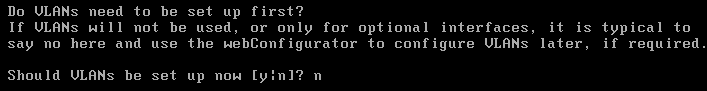
Select the VM Network as the WAN interface (Make sure to match the MAC Address listed in pfSense with the MAC listed in the VM Settings):
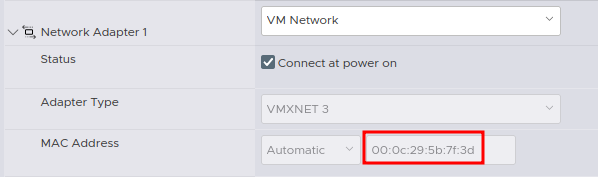
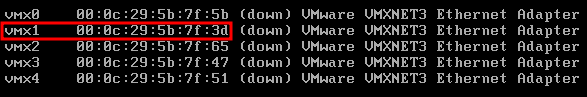
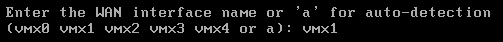
Proceed to assigning the LAN interface as well as the other Optional interfaces:
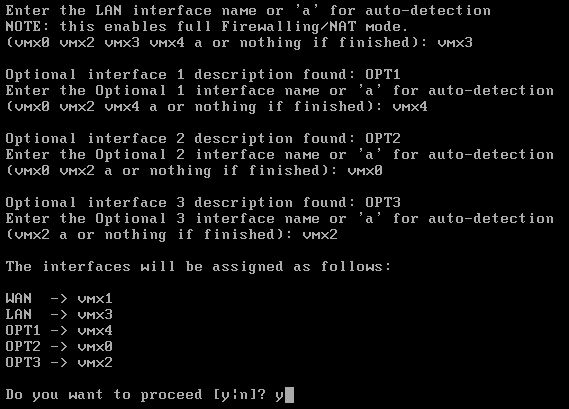
ℹ️ NOTE: You can select any of the other adapters as the starting LAN (I chose ADMIN).
Moving forward you have a lot of freedom in configuring the next step where we configure subnets.
I chose the following subnets 10.122.78.0/24, 10.133.78.0/24, 10.144.78.0/24, 10.155.78.0/24. Feel free to choose whatever you would like.
Select Option 2 to Set interface(s) IP address:
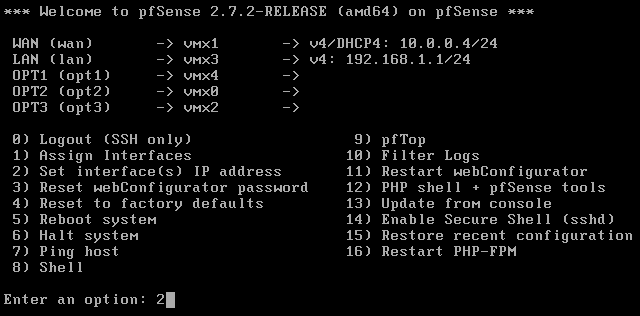
Configure Interfaces
Assign Desired Interfaces with the IPs.
Example:
Select No when asked to configure interface using DHCP and assign your IPv4 Address and Subnet mask.
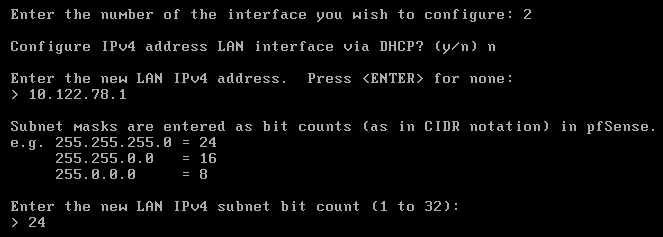
Select n or none for the following options:
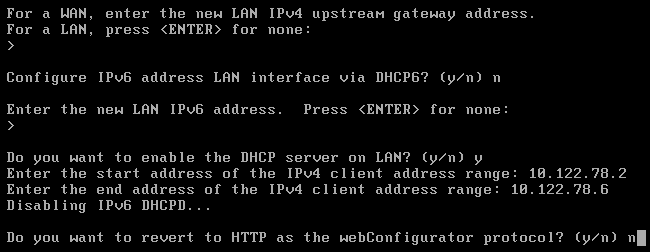
ℹ️ NOTE: I disabled IPv6 as a security concern and my networks do not need it.
The first network is finished!
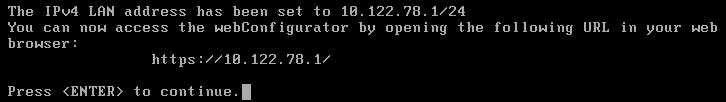
Repeat the following steps for the other OPT interfaces.
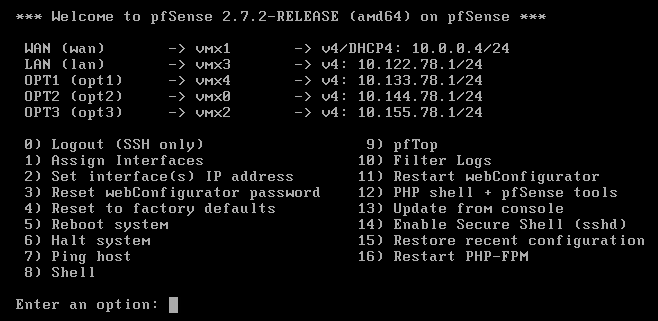
The setup for the network is completed. The next steps are to secure the infrastructure.